| View this email in your web browser. |
|
Don't miss the three jam-packed hours of my show — catching it is as easy as ... |
| Listen every weekend on your local radio station. FIND YOUR STATION → | Watch the live recording or tune in on your schedule. BE THE FIRST TO SEE IT → | Listen to the podcast anytime, anywhere. LISTEN OR DOWNLOAD NOW → |
|---|
For a limited time, use the code "Kim" to try the Komando Community FREE for 30 days. |
|
 Why you should Google yourself nowWhat others see about you on Google can mean the difference in landing a job or spending more time looking for one. If you want to take control of your reputation online, here's why you need to start searching for yourself before others beat you to it. Tap or click here to see the benefits of running a Google search on yourself. → |  How to remove everything you’ve found about yourself on GoogleNow that you've looked up your name and seen what Google has to say about you, you probably want to hide or remove any private or unflattering information that shows up. To help you protect your privacy, here are four steps you can take to get your personal data off search engine results. Tap or click here for ways to get yourself off of Google. → |
|---|
|
|
|
 Critical flaw puts billions of smartphones at risk of attack – what you need to knowIf you thought a security flaw affecting millions of devices was bad, how about one that affects billions? An exploit discovered in Bluetooth chips lets hackers hijack your device and send it malicious data — and these chips are found in smartphones all over the world. We'll detail if your phone is at risk and what can be done about it. Tap or click here for more on this dangerous security flaw. → |
| |
Video from the show |
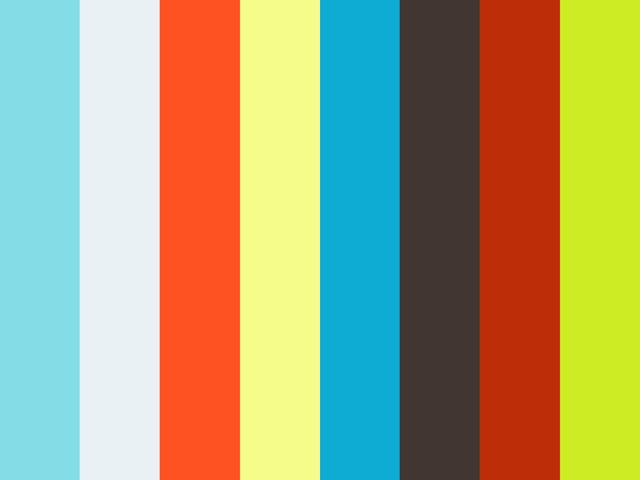 The most popular websites since 1993The internet has been a big part of our lives for what seems like forever at this point. In reality, it's only been common in our homes since the early 90s. So what websites have been the most popular during that time? The answer might surprise you. Tap or click to browse this unexpected list of favorite sites. → |
|
Is a free VPN good enough?Q: There are lots of free ones out there. How can I tell which ones are safe? I see them pop up on those lists of apps not to trust. A: When a service is free, you know one thing: You are the product. I get why people would download a free VPN, but it's really not worth saving a few bucks a month. I use ExpressVPN. It encrypts your data, keeps your online activity private and hides your location from prying eyes. And it's fast. I love that. |
Leaving my kids home aloneQ: My kids are old enough to stay home alone now, but I still worry about them if I’m gone very long. I want to keep an eye on them without having to call or text constantly. Is there a home security camera that would work? A: A video-monitoring service is definitely the way to go. You can pop into the app to check on the kids whenever you want. And even better, they won’t know you’re doing it — so you can make sure they’re really getting ready for bed on time. I trust my sponsor SimpliSafe to protect me and my family, and you will too. Its around-the-clock monitoring ensures police are on the way when you need them, plus with SimpliSafe there's no long-term contract or hidden fees. You can easily install it yourself, too. Visit SimpliSafeKim.com to get a free HD security camera to get you started. |
Switching from Mac to PCQ: I just switched from a Mac to a PC, and it's time to give up iCloud. Should I use Google instead? A: Instead of bouncing around, pick one service you can use with all your gadgets and stick with it. That'll save you a headache in the long run. The easiest, quickest way to make sure you back up every document, photo and video is with my sponsor, IDrive. It works with PCs, Androids, Macs and iPhone — and you can import all your data into one account. Easy! For less than $7 for your first year, you get 5 terabytes of cloud space. That should be all you need and more. |
Kim's weekly column & tech tip |
 Blur your home on Maps and erase your data to remove your life from Google’s grip |  How to delete yourself from people search sites |
|---|
| |
|
Stop robocalls for good with Kim's new eBookRobocalls interrupt us constantly, fool us into answering with numbers that look a little too familiar, and scam Americans out of millions of dollars every year. That's exactly why we put together a guide to help. Learn all Kim's best tricks for stopping annoying robocalls, in one place for easy reference. Tap or click to get it now on Amazon Kindle. → |
Find Kim on your local stationThe Kim Komando Show airs from coast to coast on 400 radio stations and on demand. Use our handy station finder to see how you can listen in your area. Every show is packed with all the latest tech news, digital tips and security info you need to stay safe. Don't miss this weekend's episode! Tap or click to find your local station and tune in! → |
The smartest DIY home security aroundWhat's the worst kind of security system? One that's too complicated to use. SimpliSafe makes protecting your home and your family easy. Hop online, order what you want, the box comes and you put it all together in about an hour. What do you need? SimpliSafe's Video Doorbell Pro lets you see who's coming and Smart Lock lets them in or keeps them out. Entry sensors watch every window and door, and HD security cameras guard every nook and cranny. And it's all easy to install yourself. Protect your home with the security system Kim trusts, SimpliSafe. Visit SimpliSafeKim.com today for a special offer just for you! → |
Weekend JokeI was going to tell a time-traveling joke But you guys didn’t like it. I thought that was a pretty good joke. I feel like we all could use a good laugh right now. You know what else we all could use? To stay up to date on everything going on in the digital world. Why not sign up for one of my daily newsletters so you can keep your finger on the pulse of tech? |
| |
How'd we do?"Weekend Digital Digest" is published Saturdays at 2:00 p.m. Eastern. Stay in the know all week long with "Breaking News You Need to Know," which features only the day's top tech stories and is sent every morning — sign up here. And, in the evenings, get "What Kim's Watching" for daily video picks — sign up here. Browse the full range of timely, informative Kim Komando newsletters here. What did you like about this newsletter? What more would you like to see included? Let us know here or email support@komando.com. Like this email?Forward it to your friends and let them know they can sign up here. |
|
| |
GET THE FREE APPAvailable for your smartphone and tablet DOWNLOAD → | BE AN AMBASSADORRefer friends, get great rewards! LEARN MORE → |
|---|
| Please do not reply to this email, as this email address is not monitored. If you no longer wish to hear from us, please update your email preferences or unsubscribe. WestStar MultiMedia Entertainment, Inc. © 2020 | Komando.com | All rights reserved. |






