| October 9, 2023 |
 In partnership with IDrive |
| Good day, friends, and welcome to Monday. How often do you get the daily trivia correct? Reply to this email and let me know. Today’s trivia: What color do scientists say you should wear to better avoid wasps? Is it white, green, blue or red? You’ll find the answer at the end. 📰 Tech moves fast. Luckily, so do I. I’m here to keep you one step ahead in this ever-evolving digital landscape. Let's dive in! — Kim 📫 First-time reader? Sign up here. (It’s free!) IN THIS ISSUE
|
TODAY'S TOP STORYHow long will your phone work? Trying to squeeze every last drop of life out of your smartphone? I know many of you put up with crappy battery power and random glitches longer than you should to avoid costly upgrades. But using your phone for too long is risky business. I did the work to figure out the lifespan of popular models, plus I'll help you find out how old your phone really is and if you're still using a model you need to ditch. Why? Because I want to help you. The lifespan lowdownToday, the average lifespan of smartphones is around 2.5 years. It could be even less for newer devices, with some ranging between 15 and 18 months. Woof, that's not much when phones cost hundreds or even thousands of dollars. Those from bigger brands like Apple and Samsung tend to have longer lifespans than those from smaller companies. Here are the average lifespans for some of today's most popular phones:
These are averages, meaning your mileage may vary. Happy birthday!Your phone's lifespan starts when it’s manufactured, not when you purchased it. That makes keeping track of its age a little tricky. If you're unsure when your phone was made, you can find out with some sleuthing.
👀 Are your eyes glazing over? I thought so. Let’s fix that. The Komando WayI love when I find a better way to do things and get to share it with you. Instead of doing all the crazy steps above, a great place to check your phone's end-of-life date — EOL, for short — is dropping by the site endoflife.date. This straightforward website lists EOL dates and support lifecycles for devices, software and more. It currently tracks 261 products and has an iCal integration so you can get a reminder when you need to upgrade something. At the very top of the site is a search box. Type your phone’s make and model in there, and presto — the info you need is right on the screen. Or choose from the four major manufacturers listed in the Devices row. If you can't find your phone there, scroll through the complete list of products and manufacturers in the left-hand menu. When you click on a manufacturer, its phones are listed chronologically. You can view each phone's release date, see when it was (or will be) discontinued, and find out if the manufacturer still supports it. Spoiler alertUnlike leftovers in your fridge, you can't rely on a simple sniff test to see if your smartphone's still “good.” Using a phone past its EOL spells trouble. ▶️ That’s you if you’re still using an iPhone 5C, Google Pixel 5 or Samsung S10S — among many others. Once a smartphone reaches its expiration date, the manufacturer no longer pushes security updates to that device. This means any bugs and security problems in your phone will go unfixed. Takeaway: An outdated phone is a goldmine for hackers, who could quickly access your bank accounts, company information and health data. They could even steal your voice through audio data from phone calls and voicemails. So, that's why you need to keep with the times, folks. Share this important information with your friends and family. I bet they’ve never heard of this site! 😂 Speaking of … I want to open a grocery store loaded with expired foods and call it Best By. (Was that a groan I heard, or are you hungry?) |
DEAL OF THE DAY
|
WEB WATERCOOLERBS doesn’t pay: Is AI making a college degree obsolete? LinkedIn CEO Ryan Roslansky says, "AI's going to make it virtually impossible for a one-off moment of learning to last an entire career." To save your job, he thinks people skills and upskilling are key. As I always say, "If you don't innovate, you evaporate." 🚗 Don’t buy these cars: Consumer Reports says there are better options than the most popular models. Want the Ford Explorer? CR says the Kia Telluride rates much higher. For small cars, skip the Hyundai Elantra and go with a Toyota Corolla Hybrid. They say the Subaru Forester is a better pick for small SUVs than the Toyota RAV4. Participation points: Hybrid workers are dodging return-to-office hours with "coffee badging" — they swing by, swipe their work badge, grab a coffee, then jet to work elsewhere. This badge swipe gives them office kudos for clocking in. A survey by Owl Labs found 58% of hybrid employees are trying it out. Pay $7,500 less at the dealership: Those EV tax credits will be instant starting in 2024. No more waiting to make sure everything goes through when you file taxes. On new cars, save up to $7,500. On used EVs, the credit is up to $4,000. Here’s a list of what qualifies. Hold the mayo: Some restaurants require a card to hold a reservation, but you’ll usually see that when you book online. OpenTable says scammers are calling people and asking for card info. Hang up and contact the restaurant directly. 💤 Nighty-night: A sneaky iPhone setting lets people open your phone and snoop around while you’re snoozing. My article on this is blowing up, so check your phone before counting sheep. 💰 Sell yourself: That’s what retired NFL player Tom Brady, rapper Snoop Dogg, former reality star Paris Hilton and others are doing. Meta is handing out a million bucks a pop for stars willing to sell their likeness in the name of AI chatbots for two years of rights and a few hours of studio work. Call me crazy, but I don’t want anybody else controlling AI Kim. Watch the vid on my Instagram to see them in action. So real-looking. |
🎙️ Simplifying tech in bite-sized minutesSay hello to my Daily Tech Update podcast. In the first minute, get the latest tech news distilled down to its essence. In the next, learn a practical digital trick that can make your life easier or more fun. |
TRENDINGAttention, shopper: Your scammer is waiting Amazon Prime Big Deal Days are Tuesday and Wednesday, Oct. 10 and 11. Wave around your credit card and the scammers come a-runnin’. Big shopping days are a Prime target. Yep, before hitting “Add to cart,” read through this list of common tactics the bad guys use. Big Deal Days’ big list of do’s and don’tsCheck the address: So many fake sites pop up around this time that look similar to Amazon. These can look like misspellings of Amazon itself or domains that actually say Amazon but end in something other than .com. Triple-check the URL. Lock it up: Look at your browser's URL bar and you'll see a small lock icon. That means the website you're visiting is encrypted, and the passwords or card numbers you type are protected from hackers. If you aren't sure if you're on an actual Amazon page, look for the lock icon. Don't use public Wi-Fi! Public networks can be easily compromised, which means your transactions and passwords may be visible to others. If a public network is your only option, use a secure VPN to protect yourself. If it sounds too good to be true, it probably is: Scammers still exist on Amazon, and by the time the website bans them, they might have already made off with your money. If you see deals that seem too good to be true, they probably are. Use your best judgment, and be skeptical of deals that look excessive (think 80% off a new iPad). Stick to using your credit card: Debit cards are tied to our bank accounts, and having your card stolen can cause your savings to be drained instantly. Watch for fake texts: You may get a text saying there's been an error processing one of your Amazon orders. Don't fall for it. Amazon will email you if there's an actual payment issue. Ignore fake delivery emails and phone calls: Speaking of emails, another common scam involves a phony shipping notification in your inbox. These messages usually claim your order can't be delivered and you must confirm your identity to get your package. Log in to your account, and if there's an issue, you'll see it there. 😂 Last Prime Day, I bought a boomerang — but only because it had a 100% return policy. (Ba-dum-tss!) |
DEVICE ADVICEHow to read a text without sending a read receiptYou received a text message, and for whatever reason, you don’t want the person who sent it to know you’ve read it. I’ve got your back. Option 1: Enable notifications on your phone. This way, when a message comes in, you’ll see the entire thing on your home screen — or just enough to know what it’s about without opening it. Option 2: Here’s one that doesn’t require any settings changes. Once you get a text, immediately put your phone in airplane mode, then turn off Wi‑Fi. This totally cuts off the internet. You can still look at the message, but there’s no way for a read receipt to be sent. 📕 Oh, and whatever messaging app you use, make sure the option called read receipts is off. 🛑 More tech smarts: My Tech Hacks email is packed with great tidbits like this. Get it each afternoon to up your game. It’s free! |
FACT: Computers and phones dieDon’t lose all your photos, videos, documents and memories if yours bites the dust. You need to back things up the right way. My pick is IDrive. It’s safe, fast and easy. You can back up all your devices — iPhone, Android, Mac, PC — to one account and access your stuff from anywhere. Use my name, Kim, at checkout, to get 90% off your first year. → |
BY THE NUMBERS$32,000 Cash one guy makes reselling tickets each month. He started in 2014 with just a few hours and now does it full time. His profit margin is generally 30% to 40% per ticket. Whoa. Yeah, he’s why people are paying $4,000 to see Taylor Swift. $1,000,000 Reward video doorbell-maker Ring is offering for footage of aliens. All you have to do is provide “unaltered scientific evidence of a real extraterrestrial lifeform” by Nov. 3 at 11:59 p.m. EST. (That’s Eastern Time, not Extra-Terrestrial.) The page is still under construction, but applications should open soon. The most creative entries win a $500 Amazon gift card. 50 Types of cancer a new blood test scans for. The most exciting part? It can detect tumors before symptoms develop. Researchers used the test to diagnose 35 people over 50 with no signs of cancer. Incredible. |
WHAT THE TECH?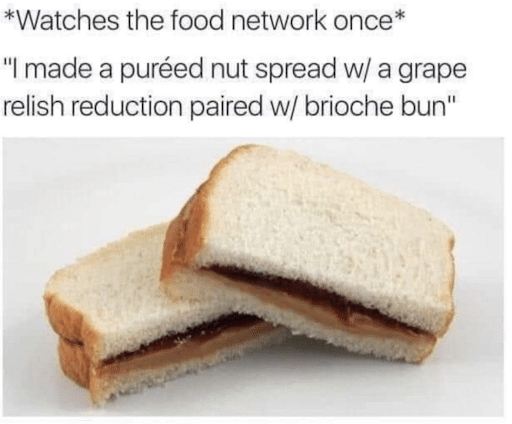 Bone apple tea! |
UNTIL NEXT TIME ...The answer: Red! Most insects, including wasps, can’t see the color red. They’re drawn to bright shades like yellow and white. They aren’t really attracted to blue or black, but red is your best bet to stay wasp incognito. 🎁 Amazon Prime Big Deal Days run Tuesday and Wednesday. If you’re shopping for anything specific, drop me a note and I’ll help. Have a great day, and I’m glad my tech newsletter is a part of your life. Can I give you a hug? — Kim |
Komando Referral ProgramShare this newsletter → Earn prizes!Step 1: Copy your unique referral link:https://www.komando.com/friends/?referralCode=0rvmdp6&refSource=copy Step 2: Share your link!Post it on social media, send it in a text or paste it into an email to a pal. If they sign up using that link, you get the credit!  |
How'd we do?What did you think of today's issue? |
| |
| 📫 Was this forwarded to you? Sign up free here. 🎙️ Want to listen to my show? Find your local radio station. 👍 Thinking about upgrading? Try the Komando Community free for 30 days. 💲 Looking to advertise in this newsletter? Contact us. |
| Photo credit(s): © Traimak Ivan | Dreamstime.com, © Michelangelo Oprandi | Dreamstime.com |