The Current Plus: $3.5K “chastity belt,” smart toothbrushes hacked, rescue blurry pics  In partnership with Dell | | Say hello, hi and howdy to a tech-utopia Thursday, friends. We start with a word I just learned today. What does a sphygmomanometer measure? Is it … A.) Ocean waves, B.) Humidity, C.) Blood pressure or D.) Bird vocal range? Make your best guess. Answer’s at the end! 🚀 Welcome aboard the Komando Tech rocket! No algorithms here. I handpick every single item in these newsletters so no cloud is unexplored in cyberspace. Let’s blast off! — Kim 📫 First-time reader? Sign up here. (It’s free!) IN THIS ISSUE - 📲 1 new message!
- ⚠️ Webcam hack warning
- 🤳🏼 Fix your blurry pics
|
TODAY'S TOP STORY Sick of nagging notifications?  Here’s something social media companies don’t want you to know: They’ve been making changes so they can make more money. One way is by amping up the number of notifications pushed out to users. For example, your Instagram account received up to 12 more notifications this past January compared to last July. Fortunately, you can opt out. I've got you covered. Quit nudging me Back in the day, notifications were for important stuff — a direct message or a mention in someone's post. Today, social media platforms nudge you for the not-so-important stuff. The reason is simple: We all engage with social media less these days. To get people back onto the platforms, they have to do more, and notifications seem to do the trick. Don't take it personally There's a shift toward making alerts and notifications more generic, like a news feed. This draws you back into doomscrolling the day away, even if you haven't posted or interacted with other users in a while. Those notifications will still pop up, whether you click on them or not, and you may eventually cave. Take steps to nip notifications in the bud A few minutes of more peace and quiet and less scrolling? Yes, please. - Facebook: Go to More > Settings & privacy > Settings > Notifications. Scroll the list of categories and toggle the switches off.
- Instagram: Click your Profile, then click the three-line hamburger menu. Tap Settings and Privacy > Notifications. Customize to your heart’s content. Don’t miss this: Under "Posts, stories, and comments," scroll through those options and select off.
- X: Click the bell icon near the bottom. Then, click Settings > Filters > Muted notifications.
- LinkedIn: Under Settings, click Notifications to curate what you see. To limit notifications from specific accounts (like your annoying old boss) click the three dots on a person's post and choose “Turn off this notification type.”
Social media is fun, but you can’t let it control your life. Silencing notifications is one way. I hope this helped you out. 🐔 I’m thinking of starting a social media network for chickens — not as a full-time job, but just a way to make hens meet. |
DEALS OF THE DAY Hurry! Valentine’s (or anytime) picks - The cutest bookmarks for the kid or adult reader in your life.
- You’ve seen stress balls, but what about a stress potato? Sure to get a laugh!
- Winter does a number on our skin. No more dry lips with this favorite overnight lip mask.
- When the way to their heart is through their dog, give ‘em a pet cam!
- Forget Scrabble. This game will bring you closer.
|
WEB WATERCOOLER 🚨 Digital deception: Website OnlyFake is pumping out 20,000 highly realistic AI-generated fake IDs daily (think passports and driver’s licenses), capable of fooling even the tightest security checks for just $15 a pop. These IDs can get past online verification systems. Scary stuff. Plaque attack: Thanks to operating system flaws, 3 million smart toothbrushes turned into hacker tools. This is no joke; they were used as part of a massive DDoS attack, crashing a company’s website. Any internet-connected device is a target. My advice: Give your router a stronger password. And if you can’t update your router, get a new one. End of the line: AT&T's plan to disconnect California's landlines could endanger our most vulnerable (like older folks in no-cell zones). It's happening all over the country. Imagine a world where a call for help goes unanswered. “Class, power up your Xbox”: Mr. Mahathey's seventh- and eighth-grade social studies students got a virtual trip to ancient Greece through "Assassin's Creed: Odyssey." His TikTok tutorial on the Battle of Thermopylae went viral — 2 million views. This teacher gets an A+! ⚠️ MIT's latest discovery: Ambient light sensors in our gadgets and webcams could let hackers spy on us — even if the camera is taped over. Spies could track hand movements and detect the presence of a human face. Just when you thought that black electric tape did the job. Swiper no swiping! U.S. Embassies warn of robberies and suspicious deaths among those who use dating apps while visiting other countries, like Colombia. If you’re traveling internationally on business, keep it a strictly business trip. 🏀 This takes balls: Finally, we won’t need to pay a bunch of different streamers for sports. ESPN, Fox and Warner Bros. Discovery announced an all-in-one sports streaming service, packing 14 networks and ESPN+. Coming this fall, priced above $40 monthly. Why we can’t have nice things: Apple’s Vision Pro has left some buyers disappointed with its, um … performance. They’re calling it the “$3,500 chastity belt” because it won’t stream VR porn. I guess that was one reason to buy it. |
DEVICE ADVICE Rescue blurry pictures 🤳🏼 Ever had one of those "oops" moments taking pictures? You know, when your hand wobbles and your photo becomes as elusive as a Bigfoot sighting (or, in my case, my dog, Abby, doing something super cute)? Before you rush to delete it, hang tight! Most phones have a built-in "sharpness" feature. If you're looking for the quickest fix, this is probably it. For iPhone: - Open the Photos app and select the blurry photo.
- Tap Edit in the top right corner. Scroll through the Adjust menu until you find Sharpness.
- Slide your finger left or right on the bar to make the photo sharper. Hit Done to finish up.
For Android: - Open the Gallery app and choose the blurry photo.
- Tap the Edit icon in the bottom row.
- Tap the Brightness icon and scroll until you find Sharpness.
- Slide your finger left or right on the bar to make the photo sharper. Hit Save.
Note: Steps may vary. Newer Android phones may also have an Unblur feature under Gallery Tools. Adjust the slider to improve your image. |
LISTEN UP 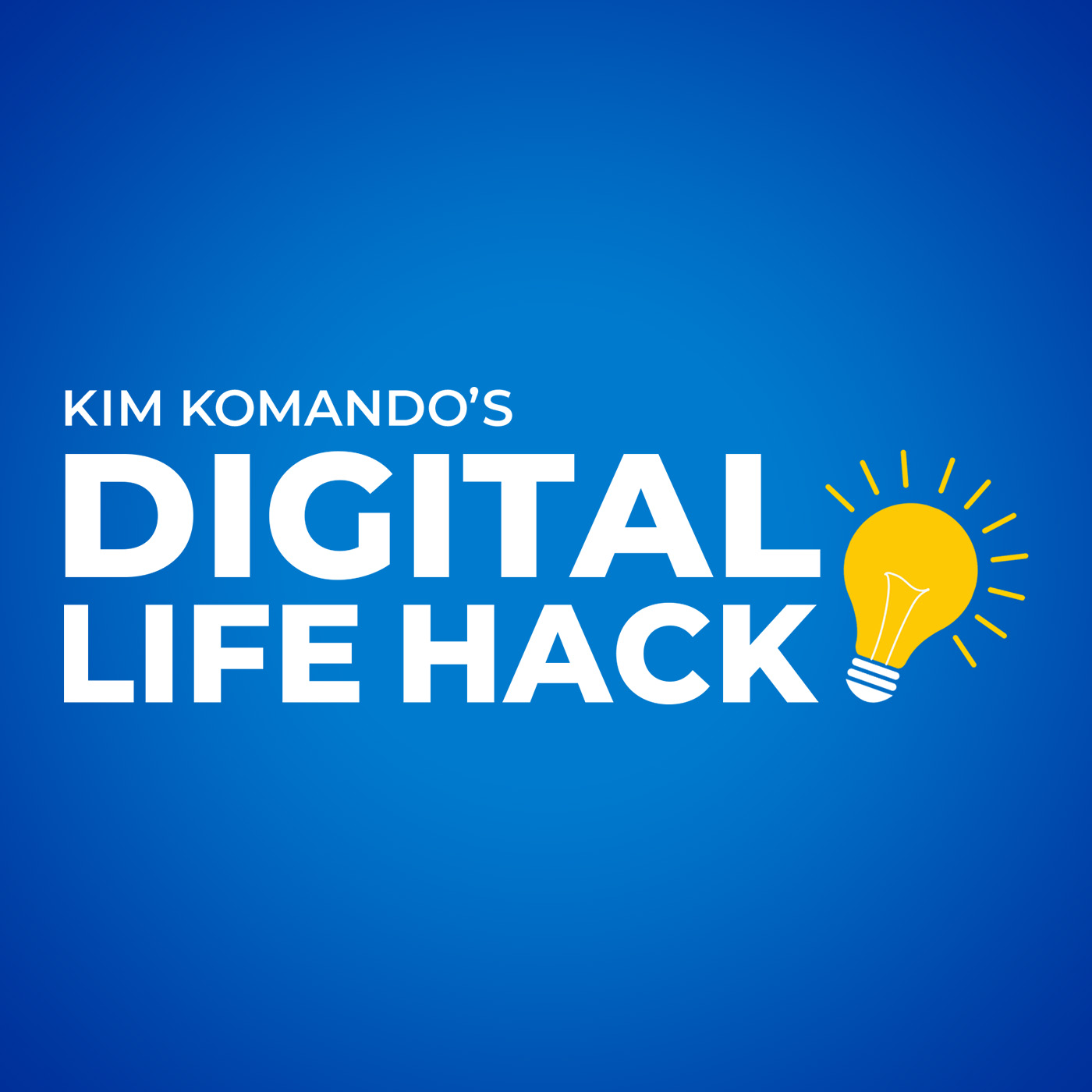 | Teens turning to social media for medical advice Are you searching the web for health tips? Here's why it's becoming riskier, especially for teenagers. |
|---|
|
TECH LIFE UPGRADES SMB smart tip: Say you run a business and you want multiple people to have access to your customer service email account. Open Gmail on your computer and click Settings > See all settings > Accounts and Import or Account > Add another account. Enter the email address of your delegate and hit Next Step > Send email to grant access. 🏉 Stream the big game: Super Bowl LVIII kicks off at 6:30 p.m. EST this Sunday on CBS. Stream it on Paramount+ if you don't have live TV. Not a subscriber? Sign up now for a free one-week trial. (Don't forget to cancel before the $5.99 fee kicks in.) Or grab a TV antenna. There's still time! Take a screenshot on your iPad: For iPads with a Home button, press it and the sleep/wake button together. No “Home” button? Press the power on/off and volume up buttons at the same time. Find your screenshot in your Photos app gallery. ⛈️ Real-time weather in Google Maps: New upgrade for Android folks. Look for a small box in the top left corner to see the current temp and air quality. Tap it to get a 12-hour forecast. Sweet! Word up: You can open Word docs on the Kindle Scribe. From the Microsoft 365 Word app, hit File > Export > Send to Kindle. If you’re using the same decade-old Kindle, it might be worth it to upgrade. |
BY THE NUMBERS $5 billion How far Jeff Bezos is from overtaking Elon Musk as the world’s wealthiest person. One more Amazon stock surge and a Tesla dip could get him there. Btw, Bezos has added $18 billion to his wealth this year; Elon is down 29%. 50% more profit How much Ford could make if it ditched EVs. Yeah, turns out SUVs and pickup trucks are too heavy to turn into efficient electric vehicles. $295 million asking price For a nine-acre compound home in Naples, Florida. It includes three homes and a private yacht basin — and would set a new real estate record if it sells for even close to the asking price. |
WHAT THE TECH? 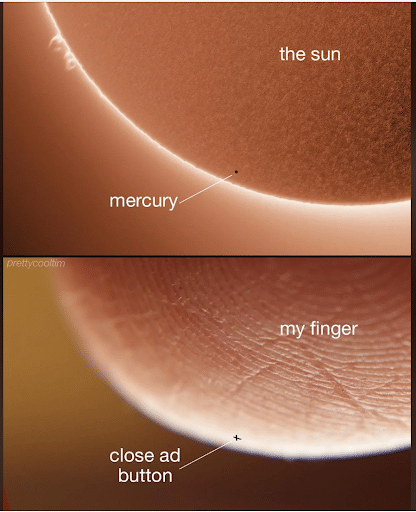 Oh, look, four more ads just opened.
|
UNTIL NEXT TIME ... The answer: C.) Blood pressure. The name "sphygmomanometer" is derived from the Greek words "sphygmos," meaning "pulse," and "manometer," meaning "pressure meter." Use that the next time you go to the doctor and see what happens! 🧂 Speaking of … Why did the skeptic suffer from high blood pressure? He was taking everything with a grain of salt. (Yeesh, I know.) Have a question you’d like to ask me? Reply to this email or drop me a line here. I read every single note you send. Thank you for letting us in your inbox, and I’ll see you tomorrow with another issue of the best tech newsletter in the USA! — Kim |
Komando Referral Program Share this newsletter → Earn prizes! Step 1: Copy your unique referral link: https://www.komando.com/friends/?referralCode=0rvmdp6 Step 2: Share your link! Post it on social media, send it in a text or paste it into an email to a pal. If they sign up using that link, you get the credit!  |
How'd we do? What did you think of today's issue? |
|
|
