Plus: PayPal’s sneaky move, new AI coming, best time to post on Facebook TODAY'S TOP STORY Spies infiltrating US companies  John is my “IT Genius.” I trust John, and that’s how it should be when you hire someone who works in IT. They have access to everything. It’s also the reason North Korean IT workers are infiltrating American companies. Read on to learn how this works. If you know someone who hires IT folks, be sure to share this important information with them by tapping the social media and email icons at the end. What you see may not be what you get The U.S. Treasury Department and the FBI have a warning for anyone hiring for IT positions. Dozens of Fortune 100 companies have unknowingly brought on North Korean IT workers pretending to be Americans. Backed by the North Korean government, they apply for jobs using stolen identities, leaving a trail of seemingly legitimate info that passes through HR without a hitch. Their applications may even include AI-enhanced photos. Once they’re hired, usually working remotely, they hide their actual locations by using VPNs or falsified IP addresses to make it appear they’re based in the U.S. In many cases, their earnings go right back home to fund North Korea’s weapons programs. ‘The Supreme Leader is my real boss’ In May, federal prosecutors charged an Arizona woman who helped North Korean operatives impersonate U.S. citizens. All told, the scheme led to inside IT jobs at more than 300 American companies, including many in the aerospace and tech industries. If you think your company’s HR team is too sharp to be deceived by a fake applicant, think again. This summer, a big security software company, KnowBe4, was duped into hiring a North Korean tech worker. Their HR department believed they’d onboarded a qualified U.S. IT specialist. Nope — it was someone using the stolen identity of a U.S. citizen. The man passed multiple rounds of video interviews, and standard background checks verified his (stolen) identity as legitimate. The company only realized something was up when the guy installed malware on a company-issued Mac. It was likely an info stealer, a program designed to extract data stored on web browsers or gather information left on the device. Do your homework Here’s how to spot a phony candidate during the interview process, along with some new-hire red flags: - Amp up your interviews. Use a background check service that includes biometric confirmation. Even for remote positions, you want to chat with the candidate and see how they react in real time. A long lag before their responses could mean someone is feeding them answers.
- Start slowly. If you bring on a new IT person, don’t give them immediate, full access to all your company’s sensitive data. Their accounts shouldn’t get full remote administration access until you trust they are who they say they are.
- Keep an eye out. Consider installing software that monitors their activity and alerts you of any strange behaviors, like accessing restricted files or downloading files en masse.
What to do when your IT person leaves If you’re saying goodbye to an IT person, don’t leave anything to chance. An IT employee likely had access to the heart of your business — every server and database, as well as sensitive customer data. So, when they walk out the door, make sure you’ve covered all your bases. There are five steps to take post-exit, but I can’t fit ‘em all here. Head to my site to read the full list. 🥜 True story, there's a school called the National University of Science and Technology. It's not called the National University of Technology and Science — that would be NUTS. |
DEALS OF THE DAY Household helpers 🤗 I love finding little things to make life easier! |
WEB WATERCOOLER 🚨 PSA: Slow down: A 65-year-old woman in Maine lost $23,000 to a scammer posing as Bank of America. The thief tricked her by saying they needed her to share her screen to stop an unauthorized transaction, then they had her complete a wire transfer to "protect" her money. If you get one of these "act now" calls, don’t bite. Hang up and call your bank. Let’s get to the core of it: Tomorrow, Apple kicks off its "week of announcements" for the latest Mac lineup. Expect refreshed MacBook Pro models, a 24-inch iMac and a new Mac mini, all powered by M4-series chips. They’ll likely ship with macOS Sequoia, so we might get a peek at some new, snazzy AI tools. I wish they’d bring back the 27-inch iMac. You know AI is self-aware when it thinks its bot is too big: OpenAI plans to roll out its next big AI model, Orion, by December of this year. It’s 100 times more powerful than GPT‑4 and could bring us closer to AGI — you know, where AI can perform any intellectual task a human can. Yikes. 🏰 Vacation tip: A guy traveling in Italy used ChatGPT as his tour guide, but he got creative and prompted the bot to play a more engaging role. Instead of outputting boring, dry facts, at the Pantheon, ChatGPT told him, “When you enter, look up,” then added a little history. I had ChatGPT do a travel itinerary for me for when I visited Berlin, Vienna and Paris, and it was great. You might want to try that, too! Free AI test drive: Nothing has changed our lives quite like AI has — and will. That’s why you need to start using AI in your business before it’s too late. Take a free test drive of Oracle Cloud Infrastructure now at Oracle.com/kim. No one does data better than Oracle.* 💳 ICYMI, a PayPal update: Starting Nov. 27, PayPal will share all your purchasing data with third-party merchants — think products, preferences, sizes and styles. Yes, you can stop it. In the app, tap your profile photo at the top right, followed by Data and privacy. Under Manage shared info, tap Personalized shopping and toggle off the switch. On desktop, click the settings gear icon in the top right, then select Data & Privacy > Personalized shopping to toggle off the slider. It never stops … ⭐️ Good news: Science Corporation’s new eye implant is bringing sight to the blind. Here’s how it works: A tiny 2mm chip sits under the retina while special glasses equipped with a camera capture what’s ahead. The camera sends infrared light to the chip, which translates it into signals the brain can understand. Patients can’t see full color or detail yet, but they can already recognize shapes and patterns. Amazing. |
| IN PARTNERSHIP WITH |  |
Building blocks for a healthier you As someone who’s serious about health, I’m all in on staying fit. I load up on veggies and stay active. I even limit my evening wine (most nights, anyway). But no matter how cleanly I eat, some essential nutrients are tough to get in the right amounts, especially without quality supplements. That’s why I turn to Magnesium Breakthrough from BIOptimizers. It’s a powerhouse blend of all seven forms of magnesium, each chosen for specific benefits: - Magnesium Malate: Can help with migraines, chronic pain and depression
- Magnesium Sucrosomial: Helps effectively produce energy
- Magnesium Taurate: Helps with heart function
- Magnesium Chelate: Important for muscle building, recovery and health
- Magnesium Citrate: Helps with the effects of obesity
- Magnesium Bisglycinate: Often used to treat upset stomach
- Magnesium Orotate: Helps with metabolic improvements
With Magnesium Breakthrough, you can maximize your sleep quality, manage stress more effectively, and provide your body with the building blocks for stronger bones and overall well-being. Plus, it has all-natural ingredients, and it’s vegan, gluten-free, soy-free and lactose-free. Try it today. Use code KK10 to get an additional 10% off. → Please support our sponsors! |
TECH LIFE UPGRADES ⏩ Smartphone shortcut: Your sister sent you a picture a month ago. You can scroll and scroll to find it or use this trick. On iPhone, open Messages, tap a convo, then tap the person’s profile photo. Scroll to Photos > See All. On Android, open Messages, tap the search bar at the top, then choose the sender from the list of names. Use YouTube without a mouse: When you’re watching YouTube videos, press K to pause or play, J to rewind 10 seconds, and L to fast-forward 10 seconds. And, while you’re there, join me at YouTube.com/KimKomando. ⌛ Quick privacy tip: Use Ctrl + Shift + N (Windows) or Cmd + Shift + N (Mac) to open an incognito or private browsing window in most web browsers. Incognito mode doesn't save your browsing history, cookies or form data. 5 to 7 feet off the ground: That’s the ideal height to place your router. Routers emit radio waves that spread outward and downward, and any objects in the way can disrupt those signals. Get yours off the floor! Post when it matters: On Facebook, weekdays between 9 a.m. and 3 p.m. is best. Wednesday posts get the most eyeballs. Weekends and outside of normal business hours are the lowest engagement times. 🆓 You need a VPN: I like free stuff. I know you do, too. But using free security software is a horrible risk. You can get three months of my VPN pick free on a one-year plan at ExpressVPN.com/kim.* |
MY TRUSTED ADVICE 🎙️ Every weekend on my award-winning national radio show heard on over 420 stations, I talk with interesting folks like you. Catch these convos on a station near you, or find my weekend show as a podcast in your favorite podcast player. - Demetra in Louisville, Kentucky, says her daughter, a doctor, gets nasty, false reviews online. She’s desperate to remove them.
- Jeff in Colorado Springs runs a self-service car wash. He’s swamped with emails, videos and photos, and he always runs out of Google storage.
- James in Christiana, Tennessee, says everything tied to his Wi‑Fi (phone, security system and more) is hacked. He’s hoping to regain control of his digital life.
Plus, Alfonso wants a way to reach loved ones during a disaster, Becky seeks a Word alternative after ID theft, Kristie wants to digitize her family pics, Randy has Sonos issues and much more! 📆 Let’s talk about anything digital in your life, whether it’s family matters or your business. Make an appointment to speak with me right here. |
SUNDAY TO-DO LIST Learn: From MIT professors. They post entire courses for free on YouTube. Think twice: About handing over your fingerprint or other biometrics. It makes for easy checkout or identification, but there are risks. 🦠 Protect: Yourself from germs on a plane. A flight attendant told me they don’t clean the seat backs. Yuck. More travel picks coming in tomorrow’s newsletter! Bake: A loaf of pumpkin bread and bask in the fall smells. Perfect with your coffee or tea. 🥳 Win: Yes, you can enter to win the iPhone 16 Pro with Apple Intelligence I’m giving away. Go here and good luck! |
UNTIL NEXT TIME ... 🫀 My friend, Kerry, is about to have heart surgery, so I Googled “heart surgery prayer for a friend,” hoping to find an image featuring a prayer to text him. Instead, I got Google’s AI lecturing me about how prayer had no effect on heart surgery patients or could even lead to further complications. What the heck? Remember, humans at Google are behind these answers: 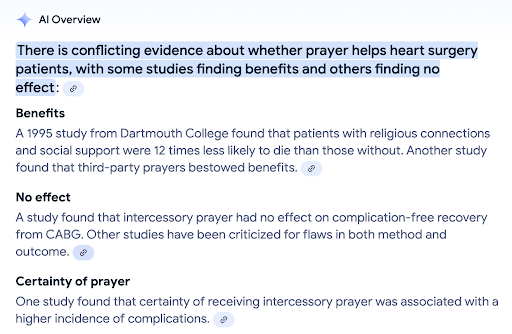
✅ Be sure to check out BIOptimizers and their Magnesium Breakthrough supplement. I’ve been taking magnesium for years, and it’s my secret to good, restful sleep. Use code KK10 to get an additional 10% off. Tomorrow, I have some important info about how to get a copy of your medical records and lock ‘em down. I’ll see you right back here with the best tech newsletter in the USA! — Kim |
Komando Referral Program Refer one person That's all you need to get my latest eBook, "50 Smart Ways to Use AI," a $9.95 value — yours for FREE! 1️⃣ Copy your link: https://referrer.komando.com/8818309c/3 2️⃣ Share your link on social media, through email, in a text — your call! 3️⃣ Kick back and relax! When someone uses your link to sign up for my newsletter, I'll send my new eBook to your email address. CLICK TO SHARE → Or copy and paste this link to others:
https://referrer.komando.com/8818309c/3 | In "50 Smart Ways to Use AI," Kim shares helpful prompts for today's most common AI chatbots. Whether you're tackling spreadsheets, planning rainy-day activities or developing a wellness plan, let AI handle the heavy lifting for you! |  |
|
How'd we do? What did you think of today's issue? |
|
|
|
