The Current + Hackers disable AV software, weird Ring messages, Fortnite changes, drone saves a life and more tech smarts -  In partnership with hear.com | | Welcome to a techtastic Thursday, friend. Once upon a silicon dream, some bright mind thought “TeleTactile” was a cool name for … something we now use every single day. ❓ Can you guess what nearly got slapped with that sci-fi nightmare of a name: A) The computer mouse, B) The touch screen, C) The television remote, or D) The smartphone? The answer is waiting for you at the end, but don’t scroll too fast. Inbox VIP access: I’m hearing that my newsletter is being delivered to your promotions or junk folder. The nerve of those Big Tech algorithms! Want to make sure you keep getting the good stuff you need to be tech ahead? Just hit reply, forward it to a friend or give it a quick thumbs-up at the bottom. That tells your email provider, “Hey, this one’s legit.” Let’s keep this newsletter out of email jail and exactly where it belongs, with you. — Kim 📫 First-time reader? Sign up here. (It’s free!) |
TODAY'S DEEP DIVE GPS snitch mode  Image: ChatGPT Think you’re off the grid? Think again. Your phone is basically a chatty little informant. While you were living your life, grabbing coffee, sneaking off for that totally relaxing solo cabin trip, it was logging every move like a nosy aunt with a snooping addiction. It’s all tucked inside a setting most people have never touched. Note: I tested the steps below, but depending on your make, model and operating system, the steps may differ a bit. 📍 Team iPhone On your iPhone, go to: Settings > Privacy & Security > Location Services > System Services > Significant Locations Yep, it’s buried deep. Once you’re in, you’ll see a full list of cities and addresses you’ve visited, complete with time stamps and maps. Apple says this helps features like Maps and Photos “learn places significant to you.” Translation: They know when you went to brunch and how long you stayed. 💡 Want to clear it? You can. Scroll down and tap “Clear History” or toggle it off at the top. Just know: You’ll lose some personalized features like traffic predictions or location-based reminders. 🗺️ Team Android If you’ve ever used Google Maps, there’s a timeline of your movements, too, all tied to your Google account across devices. Check yours: Open maps.google.com/timeline. Or in the Google Maps app, tap your profile photo > Your timeline. You’ll see routes, modes of travel and photos … all time-stamped, curated and a little unsettling. Want more control? Inside Your timeline, tap More (three dots)> Location & privacy settings. You can delete parts of your history or pause tracking altogether. 🔒 Pro tip: On Android, you can also go to: Settings > Location > Location Services (or Advanced) > Google Location History … and shut it down per device. At this point, your phone could testify in court. Take a few minutes today to check yours. You should be the one deciding how much of your life stays on the map. Speaking of … I was visiting South Korea, but I forgot my phone and I had no map. Let me tell you, it was a true Seoul-searching experience. 🇰🇷 |
DAILY TECH UPDATE Gen Z is a national security threat Sixty percent get their news from TikTok, YouTube and Instagram. Here’s why that has experts alarmed. Listen on Komando.com → |
WEB WATERCOOLER 🚨 Hackers can disable Windows Defender: A sneaky tool called Defendnot tricks your system by pretending to be another antivirus. Since Windows doesn’t allow two at once, it shuts Defender off automatically. Crazy, right? Just another reason to always use strong antivirus with real-time protection. TotalAV is my go-to! 🪂 Fortnite is back on the App Store: After five years, you can finally download it again on your iPhone or iPad. It was pulled when Epic tried to skip Apple’s payment system. But now, devs can link to outside payment options. And yes, it might be a good time to keep track of your kid’s screen time. Pixel update gone wrong: If your Google Pixel is acting wonky, it’s not just you. The May update was supposed to be minor tweaks, but now people are reporting battery drain and overheating issues. It’s hitting everything from the Pixel 6 to the Pixel 9. No fix yet, but I’ll keep you posted. Getting weird Ring emails? You’re not alone. People are receiving legit Ring account sign-up messages they never asked for, and some of the usernames include racist slurs. It looks like hackers got hold of a bunch of stolen email addresses. If one lands in your inbox, don’t click anything. Just delete it. 🦈 Shark fisherman saves the day: Yes, there is such a thing.A shark fisherman (who can’t swim) saved a girl caught in a rip current by airdropping a flotation device with a drone. His first flotation drop missed. Luckily, round 2 was a direct hit. Lifeguards don’t patrol that part of Pensacola Beach, and drones aren’t even allowed farther down. The EMS said it straight: Without him, she wouldn’t be alive. 📱 ChatGPT is getting physical: OpenAI just dropped $6.4 billion (in stock, because vibes) to buy Jony Ive’s startup, io, the AI device shop he built with ex-Apple folks. Ive’s crew is now officially part of OpenAI, blending brains and beauty to make AI hardware less “black box” and more “please actually use me.” ☁️ When performance, security and reliability matter, businesses turn to Oracle Cloud Infrastructure. OCI delivers blazing-fast speeds, built-in AI and rock-solid security without the sky-high cost. See if you qualify to get your cloud bill cut in half today! |
DAILY TECH UPDATE Online banks pay more interest Tired of earning almost nothing from your savings? Some online accounts now offer 3% to 4% or more. Listen on Komando.com → |
DEVICE ADVICE ⚡️ 3-second tech genius: Turn your old phone into a backup travel camera or translator. Just load up apps on Wi-Fi, and you’re good to go. 🔎 Where’s my remote? If it’s a Google TV remote, press the button on the back of your streaming device. Your remote will beep for 30 seconds, so you can find it. You could even say, “Hey, Google, find my remote.” Hit any button on your remote to stop the sound once you find it. I remember the first time I saw a universal remote. I thought, “This changes everything!” iCloud+ subscription? Buy a custom email like you@yourname.com from your iPhone. All you need is an iCloud Mail account and two-factor authentication turned on. Then go to Settings > [your name] > iCloud > Mail > Custom Email Domain > Continue > Buy a Domain. Search for the domain name you want, pick it if it’s available and follow the prompts to buy it. Neat. ▶️ My favorite price is free: Pro video-editing software usually comes with a pro-level price tag, unless you know where to look. Kdenlive is free, open-source and gets new updates all the time. This gem works with Windows, Mac and Linux. Fix ghosting on Kindle: Seeing a faint outline of the previous page after you turn it? That’s because your Kindle isn’t fully refreshing the screen. To fix it, go to All Settings > Home and Library > Reading Options and toggle on Page refresh. It may slightly affect battery life, but the display will look much cleaner. 📞 Talk to a human: Head to this site next time you need to find the right customer service number. They list everything from airlines to dating apps and stores. Bookmark it now and thank yourself later when you reach a real person. Watch TV for $0: You can watch shows and movies for free — no credit card required. Subscribe to Clark.com’s free newsletter to receive more must-have money tips every day. |
BY THE NUMBERS 61% That’s the share of parents who use DoorDash. More than half of families with kids are ordering delivery at least once a week. Because between soccer practice and homework meltdowns, no one’s got time to sauté. Basically, Uber Eats is the new family dinner. 30 minutes How fast Nvidia-grade AI hardware can crack your 8-character password. Hive Systems ran the numbers, and yeah, it’s bleak for your bare-minimum login. It can also crack a numbers-only string in about three hours. Pro tip: Save yourself some peace of mind by using the same password manager I do. 18 to 24 months That’s how long it took people to stop Googling “Twitter login.” Elon Musk did a switcheroo with Twitter’s name and replaced it with “X.” Google searches for “X login” have finally pulled ahead. So yes, brand recognition does come … eventually. Just don’t expect some to stop calling it “Tweeter.” |
WHAT THE TECH? 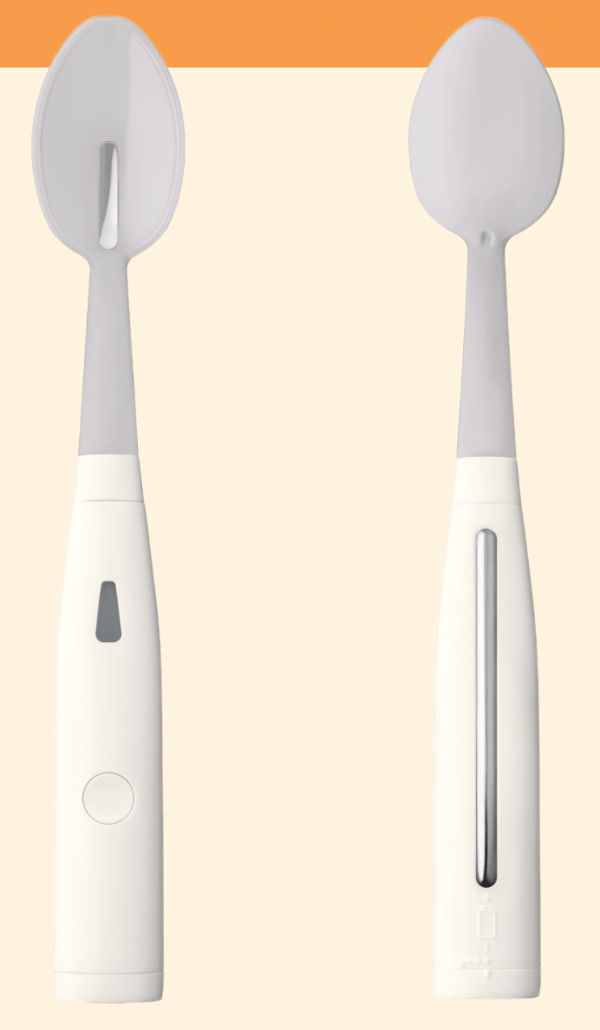 | | Image: electricsalt.shop.kirin.co.jp |
| | Kirin, yeah, the Japanese beer company, just dropped the Electric Salt Spoon. It’s a utensil that zaps your tongue with a gentle current to make food taste saltier without increasing your sodium intake. It’s perfect for anyone watching their salt levels or trying to convince themselves that steamed kale counts as a snack. The spoon is part of a growing trend in culinary tech that’s solving “flavor without the fallout.” They’re calling it culinary tech. I’m calling it cyberseasoning. Anyway, enjoy your Bluetooth fork. I’ll be over here licking a pretzel like a timeless relic of the good old days, back when a salt could be a salt. |
LOGGING OUT ... 🖱️ The answer: A) The computer mouse! Yep, Douglas Engelbart, who invented it in the 1960s, first referred to it as the “TeleTactile” before settling on “mouse” … thankfully. Now it sounds more like a helpful gadget instead of a villain from a daytime TV sci-fi reboot. I’d have voted for “Clicky Thingee.” 🤬 What do you call a mouse that swears? A cursor. Oof. “What’d you say?” Since my husband lost hearing in his right ear because of a virus, he’s been wearing hearing aids. What a difference these little tech marvels make! If your hearing isn’t that great anymore, check out today’s sponsor, hear.com. 📩 Good news: You’re reading the #1 tech newsletter in the U.S. Tomorrow, a listener email really made me think. It will for you, too. Until then, stay safe, stay salty (or electrically seasoned), and keep one eye on your location settings. ✨📺 — Kim 📣 Don’t keep me a secret: Share this email with friends (or copy URL here) |
How'd we do? What did you think of today's issue? |
|
|
|
